I'd like to disable code inspections for certain projects (like tests or quick-n-dirty proof-of-concept ones).
The section Suppressing code inspections in specific scope goes only up to the file level by suggesting this:
Inspection [name of inspection] | Disable once with comment | Disable all inspection in file - this option inserts a single comment -
ReSharper disable Allin the beginning of the file. This comment suppresses all inspections the file.
What would I have to do to go even further and do the same but for an entire project?
This means:
- not a solution
- not a file
- not a method
- not entirely
- not roslyn-analyzers
- but just a single project