On IIS I can configure my web-service with Application Initialization, AlwaysRunning and Preload enabled to make sure the first request is fast enough. Now I am trying to create a similar web-service within Microsoft Azure. However, the first request is exteremely slow. I tried to speed it up using "Always on", but this doesn't work. What configuration is needed to make sure the warm-up works correctly in Azure?
I would like to make Azure react the same way as IIS when restarting the application or refreshing the web.config. Besides the "Always on" functionality, I can't find the settings that are needed to do this. I have searched on other pages, but most solutions are about the warm-up of a website page. Is there a (simple) configuration to use for the warm-up of a web-service within an Azure app service?