I have a grid with some given data. This data is given by its angle (from 0 to π).
Within this grid I have another smaller grid.
This might look like this:
Now I want to interpolate the angles on that grid.
I tried this by using scipy.interpolate.griddata what gives a good result. But there is a problem when the angles change from almost 0 to almost π (because the middle is π/2 ...)
Here is the result and it is easy to see what's going wrong.
How can I deal with that problem? Thank you! :)
Here is the code to reproduce:
import numpy as np
from matplotlib import pyplot as plt
from scipy.interpolate import griddata
ax = plt.subplot()
ax.set_aspect(1)
# Simulate some given data.
x, y = np.meshgrid(np.linspace(-10, 10, 20), np.linspace(-10, 10, 20))
data = np.arctan(y / 10) % np.pi
u = np.cos(data)
v = np.sin(data)
ax.quiver(x, y, u, v, headlength=0.01, headaxislength=0, pivot='middle', units='xy')
# Create a smaller grid within.
x1, y1 = np.meshgrid(np.linspace(-1, 5, 15), np.linspace(-6, 2, 20))
# ax.plot(x1, y1, '.', color='red', markersize=2)
# Interpolate data on grid.
interpolation = griddata((x.flatten(), y.flatten()), data.flatten(), (x1.flatten(), y1.flatten()))
u1 = np.cos(interpolation)
v1 = np.sin(interpolation)
ax.quiver(x1, y1, u1, v1, headlength=0.01, headaxislength=0, pivot='middle', units='xy',
color='red', scale=3, width=0.03)
plt.show()
Edit:
Thanks to @bubble, there is a way to adjust the given angles before interpolation such that the result will be as desired. Therefore:
Define a rectifying function:
def RectifyData(data): for j in range(len(data)): step = data[j] - data[j - 1] if abs(step) > np.pi / 2: data[j] += np.pi * (2 * (step < 0) - 1) return dataInterpolate as follows:
interpolation = griddata((x.flatten(), y.flatten()), RectifyData(data.flatten()), (x1.flatten(), y1.flatten())) u1 = np.cos(interpolation) v1 = np.sin(interpolation)