I am using Google Forms and Sheets to create a way of tracking services including time for some of our students. I have the forms linked to a Sheet and am able to pull the "Clock In" data and "Clock Out" data into a single sheet. My issue is: when I go to analyze using pivot tables it pulls the data from the cell of the next row (students do not necessarily clock in/out in the order they arrive). Is there a way I can link the data by name and then order by time?
Any help would be greatly appreciated!