Outlook 2016 has a problem with adding those lines in. Other developers have reported that the issue is down to Outlook 2016 converting white space.
You could try targeting Outlook and collapsing the borders. Just add this:
<!--[if (gte mso 9)|(IE)]>
<style type="text/css">
table {
border-collapse: collapse;
border-spacing: 0; }
</style>
<![endif]-->
It’s worth noting that depending on how you structured your email this may not be the right fix for you. It works on some emails, but can have an adverse effect on the overall rendering of the design.
You can also try matching the background. It's more of a cover up than a fix. Lines inherit the color from the <body> tag. So, by setting the background color of the <body> to the same color as our problem section, we essentially cover up the lines. They’re still there, yes, but no one will see them. We also want to only target the problem clients. There’s no need to change the background color of clients that render the email correctly.
Simply add this to the <head> of your email with the background color changed to match the problem section.
<!--[if (gte mso 9)|(IE)]>
<style type="text/css">
body { background-color:#123456 !important;}
</style>
<![endif]-->
More info about lines in Outlook here: https://www.emailonacid.com/blog/article/email-development/how-do-i-get-rid-of-the-lines-in-outlook-emails/