I made this gantt chart in R using diagrammer::mermaid (reproducible code below):
It is nice, but I would like to:
- Increase font size (I suppose this will make each line wider, making the current very long rectangle slightly more "square". I am fine with that)
- Make the t-aixis labels more standard. The weeks for some, months for others seem very strange. I want to be able to tell the months and years apart in a concise way)
How can I implement these changes?
I am an R user with no knowledge of node.js, css, etc. I managed to find code snippets on the internet to create this, but do not understand anything about the style_widget or how to change it.
devtools::install_github('rich-iannone/DiagrammeR')
library(DiagrammeR)
library(tidyverse) #just for the pipe operator
style_widget <- function(hw=NULL, style="", addl_selector="") {
stopifnot(!is.null(hw), inherits(hw, "htmlwidget"))
# use current id of htmlwidget if already specified
elementId <- hw$elementId
if(is.null(elementId)) {
# borrow htmlwidgets unique id creator
elementId <- sprintf(
'htmlwidget-%s',
htmlwidgets:::createWidgetId()
)
hw$elementId <- elementId
}
htmlwidgets::prependContent(
hw,
htmltools::tags$style(
sprintf(
"#%s %s {%s}",
elementId,
addl_selector,
style
)
)
)
}
flx_BmP <- mermaid("
gantt
dateFormat YYYY-MM-DD
section Common
Application (1230 plants) :done, first_1, 2018-05-15, 2018-07-30
Elegible (1003) :done, first_1, 2018-06-15, 45d
Plants accept (576) :done, first_1, 2018-08-01, 2d
Q0 - Baseline (576) :done, first_1, 2018-08-02, 15d
Lottery (576) :done, first_1, 2018-09-10, 2d
section ITT (288)
Treated (223 77%) :done, first_2, 2018-09-20, 2018-12-15
Q1 :done, first_3, 2018-12-16, 2019-01-05
Q2 : first_3, 2019-06-01, 2019-06-15
section Control (288)
Q1 :done, first_3, 2018-12-16, 2019-01-05
Q2 : first_3, 2019-06-01, 2019-06-15
Treated (263) : first_3, 2019-06-16, 2019-09-15
") %>%
style_widget("display:none", "line.today")
flx_BmP