In Sikuli I have an image where I need to check if the 1/4 of the lower half exists and if it does, use a specific function. Right now I have:
if(image.exists())
click()
The issue with this though is the .exists will either hang the script or function incorrectly. I'm looking for a better way to do this or a solution to this problem. Any help would be appreciated

Example is there's an additional segment, so you have Select All in one version (where it ends) and then Time/Date in a newer version. Want to be able to select the additional option of Time/Date but through images.