I am trying to detect moving object and remove shadow from a video that has a static background. I am using Mixture of Gaussians(MOG) method to detect moving objects. I am using opencv3 and python 3.5. How can I remove shadows from the video and foreground mask both? I have used erosion and dilation for reducing noise. But it doesn't remove the shadows.
import cv2
import numpy as np
cap = cv2.VideoCapture('TownCentreXVID.avi')
fgbg = cv2.createBackgroundSubtractorMOG2()
while(1):
_, frame = cap.read()
mask = fgbg.apply(frame)
kernel = np.ones((5,5),np.uint8)
opening = cv2.morphologyEx(mask, cv2.MORPH_OPEN, kernel)
closing = cv2.morphologyEx(mask, cv2.MORPH_CLOSE, kernel)
window = cv2.namedWindow('Original', cv2.WINDOW_NORMAL| cv2.WINDOW_KEEPRATIO )
window = cv2.namedWindow('Mask', cv2.WINDOW_NORMAL| cv2.WINDOW_KEEPRATIO)
window = cv2.namedWindow('Opening', cv2.WINDOW_NORMAL| cv2.WINDOW_KEEPRATIO )
#window = cv2.namedWindow('Closing', cv2.WINDOW_NORMAL| cv2.WINDOW_KEEPRATIO)
cv2.imshow('Original',frame)
cv2.imshow('Mask',thresh)
cv2.imshow('Opening',opening)
#cv2.imshow('Closing',closing)
k = cv2.waitKey(5) & 0xFF
if k == 27:
break
cv2.destroyAllWindows()
cap.release()