I had a need for this too, I ended up solving it with a simple editor script:
using System.Collections;
using System.Collections.Generic;
using UnityEngine;
using UnityEditor;
public class ExportSubSprites : Editor {
[MenuItem("Assets/Export Sub-Sprites")]
public static void DoExportSubSprites() {
var folder = EditorUtility.OpenFolderPanel("Export subsprites into what folder?", "", "");
foreach (var obj in Selection.objects) {
var sprite = obj as Sprite;
if (sprite == null) continue;
var extracted = ExtractAndName(sprite);
SaveSubSprite(extracted, folder);
}
}
[MenuItem("Assets/Export Sub-Sprites", true)]
private static bool CanExportSubSprites()
{
return Selection.activeObject is Sprite;
}
// Since a sprite may exist anywhere on a tex2d, this will crop out the sprite's claimed region and return a new, cropped, tex2d.
private static Texture2D ExtractAndName(Sprite sprite) {
var output = new Texture2D((int)sprite.rect.width, (int)sprite.rect.height);
var r = sprite.textureRect;
var pixels = sprite.texture.GetPixels((int)r.x, (int)r.y, (int)r.width, (int)r.height);
output.SetPixels(pixels);
output.Apply();
output.name = sprite.texture.name + " " + sprite.name;
return output;
}
private static void SaveSubSprite(Texture2D tex, string saveToDirectory) {
if (!System.IO.Directory.Exists(saveToDirectory)) System.IO.Directory.CreateDirectory(saveToDirectory);
System.IO.File.WriteAllBytes(System.IO.Path.Combine(saveToDirectory, tex.name + ".png"), tex.EncodeToPNG());
}
}
First, drop this into a script file named EditorSubSprites.cs and make sure that it resides in an Editor folder. If you have no editor folder you can simply create at /Assets/Editor/
To use, expand a texture asset's sprites, and select as many of the sprites as you wish to export. Right-click and select "Export SubSprites".