If this is my dataset.
Surgery Surv_Prob Group
CV 0.5113 Diabetic
Hip 0.6619 Diabetic
Knee 0.6665 Diabetic
QFox 0.7054 Diabetic
CV 0.5113 Non-Diabetic
Hip 0.6629 Non-Diabetic
Knee 0.6744 Non-Diabetic
QFox 0.7073 Non-Diabetic
How do i plot a stacked bar plot like this below.
Please note the values are already cumulative in nature, so the plot should show a very little increase from CV to Hip (delta = 0.6619- 0.5113)
And the order should be CV -> Hip -> Knee -> QFox