I'm making the board game known as Hex. When I click on a tile, it changes to either blue or yellow, but I need to also be able to know what the coordinates of that tile are.
I can't use...
rend.transform.position;
...because the the coordinates I want to receive look similar to this (0,0) being the bottom left and (0,1) above it:
The coordinates in the console are the one's I need to receive.
I printed those out by using the column and row variables when I generated the hex map:
using System.Collections;
using System.Collections.Generic;
using UnityEngine;
using UnityEngine.UI;
public class HexMap : MonoBehaviour
{
// Use this for initialization
void Start()
{
GenerateMap();
}
public GameObject HexPrefab;
public void GenerateMap()
{
for (int column = 0; column < 11; column++)
{
for (int row = 0; row < 11; row++)
{
// Instantiate a Hex
Hex h = new Hex(column, row);
Instantiate(HexPrefab, h.Position(), Quaternion.identity, this.transform);
Debug.Log(column + "," + row);
}
}
}
}
I want to be able to get the coordinates when I click a hex tile using this script here:
using System.Collections;
using System.Collections.Generic;
using System.IO;
using System.Net;
using UnityEngine;
using UnityEngine.Networking;
public class ColorChange : MonoBehaviour {
public Color[]colors; // allows input of material colors in a set sized array
public SpriteRenderer rend; // what are we rendering? the hex
public enum Player {ONE, TWO};
public static Player currentPlayer = Player.ONE;
// Use this for initialization
void Start () {
rend = GetComponent<SpriteRenderer> (); // gives functionality for the renderer
}
void NextPlayer() {
if( currentPlayer == Player.ONE ) {
currentPlayer = Player.TWO;
}
else if( currentPlayer == Player.TWO) {
currentPlayer = Player.ONE;
}
}
// Update is called once per frame
void OnMouseDown () {
// if there are no colors present nothing happens
if (colors.Length == 0)
return;
if (currentPlayer == Player.ONE)
rend.color = colors [0];
else if (currentPlayer == Player.TWO)
rend.color = colors [1];
NextPlayer();
}
Here is the script I use to determine where the hex tiles need to be:
using System.Collections;
using System.Collections.Generic;
using UnityEngine;
public class Hex{
public Hex (int q, int r){
this.Q = q;
this.R = r;
}
public readonly int Q; // x
public readonly int R; // y
static readonly float WIDTH_MULTIPLIER = Mathf.Sqrt(3) / 2;
public Vector2 Position(){
float radius = 0.513f;
float height = radius * 2;
float width = WIDTH_MULTIPLIER * height;
float vert = height * 0.75f;
float horiz = width;
return new Vector2(horiz * (this.Q - this.R/2f), vert * this.R);
}
}
I was thinking I need to be able to assign each Hex Model the value of column and row when it is instantiated, but I'm not sure how to do that. I tried several solutions I found online as well as using GetComponent, but I wasn't able to make them work. If anyone has an idea on how this might be possible I would greatly appreciate it!