When I open a dtsx file in Visual Studio Enterprise 2017 it opens them as just an XML file. I read over this stack overflow discussion but when I do a File->New Project I don't see Integration Services Project as an option. I checked the Visual Studio Installer and I see that Data storage and processing is already installed. SQL Server Data Tools is checked too:
Is there something else that I need to do?