There doesn't seem to be a way to delete certain configurations/connections in SSDT, at least not through Visual Studio.
For example, when I create a text file connection for logging I don't see where to edit nor delete it later. I can only create a new one and assign it to a provider.
What am I missing?