I have several scanned images I would like to compute with Python/Opencv. Each of these images (see an example below) contains n rows of coloured squares. Each of these squares have the same size. The goal is to crop each of these squares and to extract the data from it.
I have found there a code which is able to extract squares from an image.
Here is my code where I have used it :
import numpy as np
import cv2
from matplotlib import pyplot as plt
def angle_cos(p0, p1, p2):
import numpy as np
d1, d2 = (p0-p1).astype('float'), (p2-p1).astype('float')
return abs( np.dot(d1, d2) / np.sqrt( np.dot(d1, d1)*np.dot(d2, d2) ) )
def find_squares(img):
import cv2 as cv
import numpy as np
img = cv.GaussianBlur(img, (5, 5), 0)
squares = []
for gray in cv.split(img):
for thrs in range(0, 255, 26):
if thrs == 0:
bin = cv.Canny(gray, 0, 50, apertureSize=5)
bin = cv.dilate(bin, None)
else:
_retval, bin = cv.threshold(gray, thrs, 255, cv.THRESH_BINARY)
contours, _hierarchy = cv.findContours(bin, cv.RETR_LIST, cv.CHAIN_APPROX_SIMPLE)
for cnt in contours:
cnt_len = cv.arcLength(cnt, True)
cnt = cv.approxPolyDP(cnt, 0.02*cnt_len, True)
if len(cnt) == 4 and cv.contourArea(cnt) > 1000 and cv.isContourConvex(cnt):
cnt = cnt.reshape(-1, 2)
max_cos = np.max([angle_cos( cnt[i], cnt[(i+1) % 4], cnt[(i+2) % 4] ) for i in range(4)])
if max_cos < 0.1:
squares.append(cnt)
print(len(squares))
return squares
img = cv2.imread("test_squares.jpg",1)
plt.axis("off")
plt.imshow(cv2.cvtColor(img, cv2.COLOR_BGR2RGB))
plt.show()
squares = find_squares(img)
cv2.drawContours( img, squares, -1, (0, 255, 0), 1 )
plt.imshow(cv2.cvtColor(img, cv2.COLOR_BGR2RGB))
plt.show()
However, it finds two many squares (100 instead of 15 !!). Looking at the image, it seems that Opencv find a lot of contours for each square.
I'm pretty sure that it can be optimized since the squares have more or less the same size and far from each other. As a very beginner in Opencv, I haven't found yet a way to give more criteria in the function "find squares" in order to get only 15 squares at the end of the routine. Maybe the contour area can be maximized ?
I have also found there a more detailed code (very close to the previous one) but it seems to be developed in a old version of Opencv. I haven't managed to make it work (and so to modify it).