I am taking screenshot programmatically using the following code:
public static Bitmap takeScreenshot(View view)
{
try
{
// create bitmap screen capture
view.setDrawingCacheEnabled(true);
Bitmap bitmap = Bitmap.createBitmap(view.getDrawingCache());
view.setDrawingCacheEnabled(false);
return bitmap;
}
catch (Throwable e)
{
CustomLogHandler.printError(e);
}
return null;
}
private static void copyFile(Bitmap bitmap)
{
File dstFile = getShareResultFile();
//Delete old file if exist.
if(dstFile.exists()) {
dstFile.delete();
}
FileOutputStream fos = null;
try
{
fos = new FileOutputStream(dstFile);
bitmap.compress(Bitmap.CompressFormat.JPEG, 0, fos);
fos.flush();
}
catch (Exception e) {
CustomLogHandler.printError(e);
}
finally {
if (fos != null) {
try {
fos.close();
} catch (IOException ioe) {
CustomLogHandler.printError(ioe);
}
}
}
}
There are several problem like:
- Back arrow, title and share menu background color is not correct. It looks messy.
- Background color of toolbar is totally changed.
- Image quality is too poor and list items rounded drawable has not smooth corners.
- Background of layout is not taken that I set as background of my parent layout.
I am taking the screenshot from the root view.