I'm trying out Elastic cloud. I've downloaded Metricbeat- System metrics (Windows version) and set it up on my local computer. I configured it so that I can see my local computer's memory, cpu, disk space, etc on my dashboard in Kibana on Cloud (Elastic Cloud).
I rebooted my local computer and expected Kibana not to get any more metric data from my local computer through Metricbeat. However, it is still getting data from my computer. 1) I want to know the name of the Metricbeat process. (I can't find it :( )
2) I want to know how to stop Metricbeat on my local machine. (If every time when I reboot my system, it also comes back up. Killing the process wouldn't work in this case.)