Try this solution
First of all get the splash screen image resized in different sizes and put them in drawable folders like drawable-mpdi,drawable-hpdi,drawable-xhpdi,drawable-xxhpdi,drawable-xxxpdi
360x640 - mdpi
540x960 - hpdi
720x1280 - xhpdi
1080x1920 - xxhpdi
1440x2560 - xxxhpdi
Then in xml of splash activity
<?xml version="1.0" encoding="utf-8"?>
<RelativeLayout xmlns:android="http://schemas.android.com/apk/res/android"
xmlns:app="http://schemas.android.com/apk/res-auto"
xmlns:tools="http://schemas.android.com/tools"
android:layout_width="match_parent"
android:layout_height="match_parent"
android:background="@drawable/splash_screen">
</RelativeLayout>
Or simply define the drawable in style for the particular activity
<style name="AppTheme.Launcher">
<item name="android:windowBackground">@drawable/splash_screen</item>
</style>