My computer setup is Mac Mojave 10.14.4. I am new to Python so I am using Jupyter Lab so that I can understand what each part is producing so please can you respond similarly.
I want to produce a 3d surface plot of a digitally printed fabric sample with z-axis plotting the color space.
Here is the hardcopy file.
[ ]
]
Here is the 3dContour plot of the same test fabric
img = cv2.imread(testROYGBIVB.jpg) img - cv2.cvtColor(img,
cv2.COLOR_BGR2HSV)
plt.imshow(img)
img0 = img
img0.shape
(70, 90,3)
x, y, z = img0.T
x = np.linspace(0, 7, 70) #start, step, total
y = np.linspace(0, 9, 90)
X, Y = np.meshgrid(x, y)
Z = np.invert(z) #makes it easier to view
font = {'family': 'sans-serif',
'color': 'black',
'weight': 'normal',
'size': 16,
}
fig = plt.figure()
ax = plt.axes(projection='3d')
ax.contour3D(X, Y, Z, 256, cmap='cubehelix_r')
ax.set_xlabel('x',fontdict=font)
ax.set_ylabel('y',fontdict=font)
ax.set_zlabel('z',fontdict=font); #RGB values
ax.set_title('Ultra Cotton',fontdict=font);
plt.tight_layout()
plt.savefig('UltaCotton.png')
ax.view_init(60, 35)
fig
[ ]
]
My question is this - the color space values of my plot are HSV. I can split these values as seen below to create a scatter.
But I would like to maintain the rod structure from the contour but with the color of the rods matching the defined color space HSV as seen in the scatter.
I would like my contour plot and my scatter plot to have a hybrid baby.
FYI - the z values were inverted so that the top surface would be easily visible.
Can this be done? Thanks
flags = [i for i in dir(cv2) if i.startswith('COLOR_')]
len(flags)
258
flags[40]
'COLOR_BGR2RGB'
hsv_img = cv2.cvtColor(img, cv2.COLOR_RGB2HSV)
pixel_colors = img.reshape((np.shape(img)[0]*np.shape(img)[1], 3))
norm = colors.Normalize(vmin=-1.,vmax=1.)
norm.autoscale(pixel_colors)
pixel_colors = norm(pixel_colors).tolist()
h, s, v = cv2.split(hsv_img)
fig = plt.figure()
axis = fig.add_subplot(1, 1, 1, projection="3d")
axis.scatter(h.flatten(), s.flatten(), v.flatten(), facecolors=pixel_colors, marker=".")
axis.set_xlabel("Hue")
axis.set_ylabel("Saturation")
axis.set_zlabel("Value")
plt.show()
 ]4
]4
plt.tight_layout()
plt.savefig('filename.png')
axis.view_init(45, 35)
#ax.set_title('Ultra Cotton');
plt.tight_layout()
plt.savefig('filenameView.png')
fig
[ ]
]