What is the best way to draw advanced custom shapes with a lot of roundings while using the SFML library in C++?
I know how to draw shapes like rectangles or circles with the SFML library in C++. But if you want to make a custom shape you can make use of a vertex array.
If I want to draw a shape like this for example:
You can start with a point on the top-left to the top-right. But then you have to deal with a lot of bumps. What is the best way to draw this shape?
A function can be created to calculate all the points in the curve, But is it correct to use 1000 points for small shape like this? (especially if you have a lot of these shapes)