I would generate a pdf with a dynamic content.
The text content could change so their positions also
Actually I'm fixing statically text position, but when the text content change their width is not the same and this is consing overlapping content.
const pdf = new jsPDF('l', 'px', 'a4');
pdf.internal.scaleFactor = 0.75;
const elm = this.logoActivity.nativeElement.src;
pdf.addImage(elm, 'png', 20, 20, 50, 16);
pdf.setFontType("bold");
pdf.setTextColor(255, 182, 18);
pdf.text(150, -280, "dynamic txt");
pdf.setTextColor(0, 0, 0);
pdf.text(30, -250, _.startCase(this.dateOfTheDay));
console.log(this.filterService.filters$.value);
pdf.text(100, -250, this.activityService.activity);
pdf.save(`finename.pdf`);
I would like to know how can I place element as in HTML page ( next element is placed after).
Should I create an HTML template then use html2canvas to render it ? The problem with html2canvas is that it generates an image/canvas so the text quality is not as good as jspdf add-elements methods.
is there other solutions ?