I am using react-native-photos-framework for creating user defined album and creating assets into device native gallery.
In my app I gives an user defined album creation functionality to user. For that I am displaying a simple modal with input field where user can type album name and 'OK' and 'CANCLE' button.
What I want ?
I want that when user click on 'OK' button after typing album name in input field, a typed album should be created in gallery and one by default image (which is in my local directory) should added to that album.
Here is the code that i used :
createAlbum() {
RNPhotosFramework.createAlbum(this.state.createAlbumName).then((album) => {
RCTCameraRollRNPhotosFrameworkManager.createAssets({
images : [{ uri : '../assets/logo.png' }],
album : album,
includeMetadata : true
});
}).catch((error)=>{
alert("Error in creating album : \n"+JSON.stringify(error));
});
}
As you can see, I am first creating album which is creating successfully in gallery, But assets is not copying in that album. It is giving me this error :
Could not find image file:///Users/vision/Library/Developer/CoreSimulator/Devices/E5AA1780-A55C-4C67-95A5-222E4AS3PA23/data/Containers/Bundle/Application/5E37FAF5-15DD-483B-3BD6-C311C587SD8/CameraApp.app/../assets/imgs/logo.png
I have also used require() to get image uri as follow :
images : [{ uri : require('../assets/logo.png' )}],
but then app will crash.
Here is the my project structure :
Please help me how I can create asset of local static image using react-native-photos-framework. I am new to react native !!!