I am using the Azure toolkit for intelliJ to deploy my Web App on azure. However, official sign in guidance do not cover national cloud like Mooncake (Azure for China). Any existing workaround on that?
So far, the sign in options in Azure toolkit for intelliJ/Eclipse all lead to: https://login.microsoftonline.com/
While the authenticate page for Mooncake is at: https://login.partner.microsoftonline.cn/