I am trying to save the button's state in a certain item of RecyclerView whenever a user clicks that button. At the time it was clicked, it's visibility will be gone and another button will be visible. How can I save the button's state so that whenever the app is entirely closed, when I open it again the state of the button is still there?
I tried making a database for the button's visibility state but I couldn't figure out where to put the right code to add the data and save it.
onBindViewHolder() inside RecyclerView class, this is where I put my button click listener.
@Override
public void onBindViewHolder(final MyViewHolder holder, int position){
MakerAdapter h = makerList.get(position);
final String macString = h.getHMac();
holder.rIcon.setImageResource(h.getHIcon());
holder.rDevice.setText(h.getHDevice());
holder.rBrand.setText(h.getHBrand());
holder.rIp.setText(h.getHIp());
holder.rMac.setText(h.getHMac());
holder.rDate.setText(h.getHDate());
holder.rWifi.setText(h.getHWifi());
holder.rMark.setOnClickListener(new View.OnClickListener() {
@Override
public void onClick(View v) {
mSafeDB = new SafeDB(getApplicationContext(), null,null,1);
holder.rMark.setVisibility(GONE);
holder.rUnsafe.setVisibility(VISIBLE);
mSafeDB.addSafeMaker(macString, holder.rMark.getVisibility());
}
});
holder.rUnsafe.setOnClickListener(new View.OnClickListener() {
@Override
public void onClick(View v) {
mSafeDB = new SafeDB(getApplicationContext(), null,null,1);
holder.rUnsafe.setVisibility(GONE);
holder.rMark.setVisibility(VISIBLE);
mSafeDB.addSafeMaker(macString, holder.rUnsafe.getVisibility());
}
});
}
These are my imports specific to this(onBindViewHolder) method:
import static android.view.View.GONE;
import static android.view.View.VISIBLE;
import static com.facebook.FacebookSdk.getApplicationContext;
This is my database
import android.content.ContentValues;
import android.content.Context;
import android.database.Cursor;
import android.database.SQLException;
import android.database.sqlite.SQLiteDatabase;
import android.database.sqlite.SQLiteOpenHelper;
public class SafeDB extends SQLiteOpenHelper {
private static final int DB_VERSION = 1;
private static final String DB_NAME = "safedb.db";
private static final String TABLE_NAME = "marked_safe";
private static final String COL_ID = "id";
private static final String COL_MAC = "mac";
private static final String COL_MARK = "mark";
//////////Housekeeping START
public SafeDB(Context context, String name, SQLiteDatabase.CursorFactory factory, int version){
super(context, DB_NAME, factory, DB_VERSION);
}
public SafeDB(Context context) {
super(context, DB_NAME, null, DB_VERSION);
// this.context = context;
}
@Override
public void onCreate(SQLiteDatabase db){
String query = "CREATE TABLE " + TABLE_NAME + "(" +
COL_ID + " INTEGER PRIMARY KEY AUTOINCREMENT, " +
COL_MAC + " TEXT, " +
COL_MARK + " INTEGER " +
");";
db.execSQL(query);
}
public void open() throws SQLException {
close();
this.getWritableDatabase();
}
public void closeDB() {
SQLiteDatabase db = this.getReadableDatabase();
if (db != null && db.isOpen())
db.close();
}
@Override
public void onUpgrade(SQLiteDatabase db, int i, int i1){
db.execSQL("DROP TABLE IF EXISTS " + TABLE_NAME);
onCreate(db);
}
//////////Housekeeping END
public void deleteTable(){
SQLiteDatabase db = getWritableDatabase();
db.execSQL("DROP TABLE IF EXISTS " + TABLE_NAME);
}
//IF FIRST TIME. THIS WILL BE TRIGGERED
public void addSafeMaker(String mac, int mark){
ContentValues values = new ContentValues();
values.put(COL_MAC, mac);
values.put(COL_MARK, mark);
SQLiteDatabase db = getWritableDatabase();
db.insert(TABLE_NAME, null, values);
}
//UPDATE THE Arp
public void updateMaker(String mac, int mark){
ContentValues values = new ContentValues();
values.put(COL_MAC, mac);
values.put(COL_MARK, mark);
SQLiteDatabase db = getWritableDatabase();
db.update(TABLE_NAME, values, "id = 1", null);
}
//GET THE MAC
public String getMac(String x) {
SQLiteDatabase db = getWritableDatabase();
String query = "SELECT * FROM "+ TABLE_NAME+" WHERE "+ COL_ID+" = '" + x+"'" + " LIMIT 1;" ;
Cursor c = db.rawQuery(query, null);
c.moveToFirst();
String mac = c.getString(c.getColumnIndex("mac"));
return mac;
}
//GET THE BUTTON VISIBILITY VALUE
public String getSafeValue(String x) {
SQLiteDatabase db = getWritableDatabase();
String query = "SELECT * FROM "+ TABLE_NAME+" WHERE "+ COL_ID+" = '" + x+"'" + " LIMIT 1;" ;
Cursor c = db.rawQuery(query, null);
c.moveToFirst();
String mark = c.getString(c.getColumnIndex("mark"));
return mark;
}
//CHECK IF EMPTY
public boolean isEmpty() {
boolean e = true;
SQLiteDatabase db = getWritableDatabase();
String count = "SELECT count(*) FROM " + TABLE_NAME;
Cursor c = db.rawQuery(count, null);
c.moveToFirst();
int icount = c.getInt(0);
e = icount <= 0;
return e;
}
public int getCount(){
int count = 0;
SQLiteDatabase db = getWritableDatabase();
String c = "SELECT count(*) FROM " + TABLE_NAME;
Cursor x = db.rawQuery(c, null);
x.moveToFirst();
count = x.getInt(0);
return count;
}
}