I have a screenshot of an iOS taken from the simulator. I am not a graphic designer and not sure so I just upload the whole screenshot with background and upload to the App Store. I only upload 6.5 inch and 12.9 inch screenshot and it uploads fine. I checked carefully with the upload image size.
One thing I am concerning is the ability to pass the review.