 We are trying to understand the purchase process in Moqui. We are using the PoP Commerce sample data.
We are trying to understand the purchase process in Moqui. We are using the PoP Commerce sample data.
We created a purchase order in the name of "ZiddlemanInc: Ziddleman & Sons Suppliers Inc." for item "Demo Product One-One" : 1000 quantity. We were shown a warning about payment which was ignored and order was placed.
We created an incoming shipment of "Demo Product One-One" from "ZiddlemanInc". We updated the shipment as "shipped".
We were shown a warning while creating the shipment. The screen shot of warning has been attached.
Is there any alternate option to create a shipment linked to purchase order? Further, how do we link this shipment, not linked to purchase order, to the purchase order?