SQL Management Studio's visual Query Designer is not supported for Azure SQL Database (PaaS), as mentioned in this question: Design in Query Editor disabled for Azure databases
As some of the members of our team rely extensively on visual query designers, I am looking for a tool that will provide similar functionality to SSMS's Query Designer but that will work with Azure SQL Database. Ideally this tool would be free to use, although this is not a deal breaker.
I looked into FlySpeed SQL Query (https://www.activedbsoft.com/features-querytool.html) but this appears only to work with SQL Server in Azure, not Azure SQL itself. Apart from that I'm struggling to find anything else that even appears to do what I need.
Is this something that is possible with any tool that is currently available?