Autoscaling of collections (scatter produces a PathCollection) is still an unsolved problem, although there are ideas for workarounds being discussed.
A strange hacky solution in the case of the example above is to add an empty plot, plt.plot() to the axes before creating the scatter.
import numpy as np
import matplotlib.pyplot as plt
mu1, sigma1 = 0, 1
x1 = mu1 + sigma1 * np.random.randn(10000)
hist1, bins1 = np.histogram(x1, bins='auto', density=True)
center1 = (bins1[:-1] + bins1[1:]) / 2
mu2, sigma2 = 100, 15
x2 = mu2 + sigma2 * np.random.randn(10000)
hist2, bins2 = np.histogram(x2, bins='auto', density=True)
center2 = (bins2[:-1] + bins2[1:]) / 2
plt.subplot(2, 2, 1)
plt.plot(center1, hist1)
plt.text(2, 0.27, 'plot\n$\\mu$ = 0 \n$\\sigma$ = 1')
plt.subplot(2, 2, 2)
plt.plot() ## <== empty plot
plt.scatter(center1, hist1)
plt.text(2, 0.27, 'scatter\n$\\mu$ = 0 \n$\\sigma$ = 1')
plt.subplot(2, 2, 3)
plt.plot(center2, hist2)
plt.text(127, 0.02, 'plot\n$\\mu$ = 100 \n$\\sigma$ = 15')
plt.subplot(2, 2, 4)
plt.plot() ## <== empty plot
plt.scatter(center2, hist2)
plt.text(127, 0.02, 'scatter\n$\\mu$ = 100 \n$\\sigma$ = 15')
plt.show()
The above is more a joke, though it works in this particular case. A more serious solution would be to create a plot of the actual data and remove it directly afterwards. This is enough to let the autoscaling work as expected for the data range of the scatter.
import numpy as np
import matplotlib.pyplot as plt
mu1, sigma1 = 0, 1
x1 = mu1 + sigma1 * np.random.randn(10000)
hist1, bins1 = np.histogram(x1, bins='auto', density=True)
center1 = (bins1[:-1] + bins1[1:]) / 2
mu2, sigma2 = 100, 15
x2 = mu2 + sigma2 * np.random.randn(10000)
hist2, bins2 = np.histogram(x2, bins='auto', density=True)
center2 = (bins2[:-1] + bins2[1:]) / 2
plt.subplot(2, 2, 1)
plt.plot(center1, hist1)
plt.text(2, 0.27, 'plot\n$\\mu$ = 0 \n$\\sigma$ = 1')
plt.subplot(2, 2, 2)
sentinel, = plt.plot(center1, hist1) ## <== sentinel plot
sentinel.remove()
plt.scatter(center1, hist1)
plt.text(2, 0.27, 'scatter\n$\\mu$ = 0 \n$\\sigma$ = 1')
plt.subplot(2, 2, 3)
plt.plot(center2, hist2)
plt.text(127, 0.02, 'plot\n$\\mu$ = 100 \n$\\sigma$ = 15')
plt.subplot(2, 2, 4)
sentinel, = plt.plot(center2, hist2) ## <== sentinel plot
sentinel.remove()
plt.scatter(center2, hist2)
plt.text(127, 0.02, 'scatter\n$\\mu$ = 100 \n$\\sigma$ = 15')
plt.show()
Finally, consider that in the case of a large grid of plots you currently need to adjust the position of the text manually anyways. So the real solution here would be to create a function that is called for each axes and let that do everything automatically.
import numpy as np
import matplotlib.pyplot as plt
from matplotlib.offsetbox import AnchoredText
def plot_my_hist(mu, sigma, ax=None):
ax = ax or plt.gca()
x = mu + sigma * np.random.randn(10000)
hist, bins = np.histogram(x, bins='auto', density=True)
center = (bins[:-1] + bins[1:]) / 2
# Plot
sentinel, = ax.plot(center, hist) ## <== sentinel plot
sentinel.remove()
ax.scatter(center, hist)
# Annotation
at = AnchoredText(f'scatter\n$\\mu$ = {mu} \n$\\sigma$ = {sigma}',
loc='upper right')
ax.add_artist(at)
mus = [0, 0, 12, 12, 100, 100]
sigmas = [1, 15, 1, 15, 1, 15]
fig, axes = plt.subplots(ncols=3, nrows=2, figsize=(10,6))
for ax, mu, sigma in zip(axes.T.flat, mus, sigmas):
plot_my_hist(mu, sigma, ax=ax)
fig.tight_layout()
plt.show()