While trying to use EclEMMA to generate code coverage.It started the program but threw issue - (Please have a look at the image attached - Image 1).
enter image description here
To replicate the issue I tried to run it on a small piece of code.
I designed a simple JUNIT and tried to check the coverage. But in that case it didn't even start the program and giving me issue. (Please have a look at the image attached - Image 2)

Asked
Active
Viewed 594 times
0
ram_23
- 79
- 11
Shubham Arya
- 585
- 5
- 18
-
2It seems your Eclipse installation is broken. The second screenshot shows an unavailable or uninstalled _Coverage_ view that is not the Eclipse built-in _Coverage_ view (otherwise the ID view would not start with `com.`). Can you reproduce this issue with the current version of Eclipse (2019-03) without additional plug-ins? – howlger Apr 22 '19 at 14:02
-
I added EclEMMA plugin from an external source, it was working fine (image 1), the moment I try to install the EclEMMA plugin from the eclipse marketplace, it throws the coverage view error (image 2). I am now trying to install it on the newer version of eclipse to replicate/confirm the issue – Shubham Arya Apr 23 '19 at 07:46
-
Some time ago EclEmma became an Eclipse project and since then the Eclipse Java IDE packages are shipped with EclEmma as built-in feature. Make sure the old EclEmma plug-in has been uninstalled, close the _Coverage_ view and reopen it again: _Window > Show View > Other...: Java > Coverage_. – howlger Apr 23 '19 at 07:58
-
Right, I installed the 2018 version of Eclipse and could see that it came with the EclEMMA plugin pre-installed.It is working as expected now. Thanks a ton. :) – Shubham Arya Apr 23 '19 at 08:30
1 Answers
1
It seems your Eclipse installation is broken. The second screenshot shows an unavailable or uninstalled Coverage view that is not the Eclipse built-in Coverage view (otherwise the view ID would start with org.eclipse. rather than com.). This could be due to the fact that some time ago EclEmma became an Eclipse project (which also affected the view IDs) and since then the Eclipse Java IDE packages are shipped with EclEmma as built-in feature.
Make sure the old EclEmma plug-in has been uninstalled, close the broken Coverage view and reopen it again: Window > Show View > Other...: Java > Coverage.
howlger
- 31,050
- 11
- 59
- 99