Openshfit details:
Paid Professional version.
Version Information:
Been trying to create a build from a Dockerfile in Openshift.
Its tough going.
So I tried to use the existing templates in the Cluster Console.
One of which is the Docker one. When i press "Try it" it generates a sample BuildConfig, when I try to then Create it, it gives me the error:
 (i have now raised the above in the Origin upstream issue tracker)
Anyhoo...anyone know how to specify a buildConfig an image from a Dockerfile in a git repo? I would be grateful to know.
(i have now raised the above in the Origin upstream issue tracker)
Anyhoo...anyone know how to specify a buildConfig an image from a Dockerfile in a git repo? I would be grateful to know.