I have a project that I am working on where we have to create a registration system for a university in Access. One of the tables requires a surrogate key for one of the fields, and I am not sure how I can create a surrogate key.
The column instructions look like this:
Field Name Data Type Field Size Caption Format Req'd Index Unique Key Ref. Table Other
FacultyID Text 4 blank blank Yes Yes Primary blank Input Mask '0000;1;_'
FirstName Text 32 blank blank Yes No Surrogate* blank blank
So the first field, FacultyID is straightforward and simple to make. But the FirstName field requires a surrogate key that I do not know how to make.
It also has the asterisk next to it, and at the bottom of the page the asterisk reads:
*Index [LastName], [FirstName]: Duplicates Allowed (surrogate key)
The LastName field is listed later but I didn't show it in my question. What confuses me with this, however, is that in the column instructions, it says that the Index field should be No for FirstName, but this note at the bottom of the page makes it seem like it should be Yes (Duplicates OK) and I do not know what to put.
So can anyone help me figure out how to make the FirstName a Surrogate Key, and also what I should be putting in the Index field?