I am building an app that will rely heavily on user data and plan on using Room to help manage and store their information. However, while following a tutorial I ran into a few versioning issues that I was having troubles resolving on my own.
Since I am fairly new to both Android development as well as using Room, I have been following this tutorial: Android Room with a View - Kotlin
I first noticed there might be some issues in step 3 when I updated my Gradle files. I was met by the following error on the last two lines of the dependencies block:
Library should be updated to be compatible with Kotlin 1.3
 I was confused by this since the tutorial uses a variable of some kind to determine the library versions. I ran the app at this point and it seemed to work fine so I continued.
I was confused by this since the tutorial uses a variable of some kind to determine the library versions. I ran the app at this point and it seemed to work fine so I continued.
When I got to step 9, I also ran into additional errors which now prevent builds from completing:
Type mismatch: inferred type is kotlin.coroutines.experimental.CoroutineContext but kotlin.coroutines.CoroutineContext was expected
Type mismatch: inferred type is kotlin.coroutines.CoroutineContext but kotlin.coroutines.experimental.CoroutineContext was expected
This is on top of errors that implementations of kotlinx.coroutines.experimental are obsolete, however, I couldn't find references to libraries without experimental using Android Studio's intellisense. 