The reason why displaying the documentation was slow, is that IntelliJ indeed fetched the documentation via a remote URL.
In Project Structure (press F4 in the project view) → Platform Settings → SDKs → Documentation Paths, I had
https://download.java.net/java/early_access/jdk11/docs/api/
as the location of the JDK documentation.
This explains the slowness, how can we make it faster?
1. Download the documentation
Independent of your operating system, you can get the documentation by using one of the links in this answer.
On Arch Linux, you can install the documentation as a package with pacman -S openjdk-doc which has the benefit that you'll get updates of the JDK documentation when updating your packages (pacman -Syu).
2. Point IntelliJ to the documentation
As mentioned above, the location of the JDK documentation for your project is configured in IntelliJ under Project Structure → Platform Settings → SDKs → Documentation Paths.
Add the path of the documentation you downloaded in the previous step.
If you downloaded it using pacman -S openjdk-doc, the location is
/usr/share/doc/java-openjdk
Generally, to get the files owned by a package, you can use
pacman -Q --list the-package-name
My configuration in IntelliJ now looks like this:
That's it. Displaying documentation of the Java standard library is now considerably faster because IntelliJ accesses local files.