I've installed Node.js, npm, and firebase-tools. I want to deploy a web app using Firebase hosting. I follow the documentation and do the commands as shown, but I get an unexpected error. I've posted the firebase debug log. How do I fix this?
[debug] [2019-04-20T21:08:12.230Z] ----------------------------------------------------------------------
[debug] [2019-04-20T21:08:12.233Z] Command: C:\Program Files\nodejs\node.exe C:\Users\Cameron\AppData\Roaming\npm\node_modules\firebase-tools\lib\bin\firebase.js init
[debug] [2019-04-20T21:08:12.233Z] CLI Version: 6.7.0
[debug] [2019-04-20T21:08:12.233Z] Platform: win32
[debug] [2019-04-20T21:08:12.233Z] Node Version: v11.14.0
[debug] [2019-04-20T21:08:12.234Z] Time: Sat Apr 20 2019 17:08:12 GMT-0400 (Eastern Daylight Time)
[debug] [2019-04-20T21:08:12.234Z] ----------------------------------------------------------------------
[debug]
[debug] [2019-04-20T21:08:12.241Z] > command requires scopes: ["email","openid","https://www.googleapis.com/auth/cloudplatformprojects.readonly","https://www.googleapis.com/auth/firebase","https://www.googleapis.com/auth/cloud-platform"]
[debug] [2019-04-20T21:08:12.242Z] > authorizing via signed-in user
[info]
######## #### ######## ######## ######## ### ###### ########
## ## ## ## ## ## ## ## ## ## ##
###### ## ######## ###### ######## ######### ###### ######
## ## ## ## ## ## ## ## ## ## ##
## #### ## ## ######## ######## ## ## ###### ########
You're about to initialize a Firebase project in this directory:
C:\Users\Cameron
Before we get started, keep in mind:
* You are initializing your home directory as a Firebase project
[info]
=== Project Setup
[info]
[info] First, let's associate this project directory with a Firebase project.
[info] You can create multiple project aliases by running firebase use --add,
[info] but for now we'll just set up a default project.
[info]
[debug] [2019-04-20T21:08:16.637Z] > refreshing access token with scopes: ["email","https://www.googleapis.com/auth/cloud-platform","https://www.googleapis.com/auth/cloudplatformprojects.readonly","https://www.googleapis.com/auth/firebase","openid"]
[debug] [2019-04-20T21:08:16.638Z] >>> HTTP REQUEST POST https://www.googleapis.com/oauth2/v3/token
<request body omitted>
[debug] [2019-04-20T21:08:16.846Z] <<< HTTP RESPONSE 200
[debug] [2019-04-20T21:08:16.878Z] >>> HTTP REQUEST GET https://firebase.googleapis.com/v1beta1/projects?page_size=100
[debug] [2019-04-20T21:08:17.215Z] <<< HTTP RESPONSE 200
[info] i Using project autoretarb (autoretarb)
[info]
=== Hosting Setup
[info]
[info] Your public directory is the folder (relative to your project directory) that
[info] will contain Hosting assets to be uploaded with firebase deploy. If you
[info] have a build process for your assets, use your build's output directory.
[info]
[debug] [2019-04-20T21:08:33.318Z] Error: EEXIST: file already exists, mkdir 'C:\Users\Cameron'
at Object.mkdirSync (fs.js:773:3)
at mkdirsSync (C:\Users\Cameron\AppData\Roaming\npm\node_modules\firebase-tools\node_modules\fs-extra\lib\mkdirs\mkdirs-sync.js:22:9)
at mkdirsSync (C:\Users\Cameron\AppData\Roaming\npm\node_modules\firebase-tools\node_modules\fs-extra\lib\mkdirs\mkdirs-sync.js:27:16)
at mkdirsSync (C:\Users\Cameron\AppData\Roaming\npm\node_modules\firebase-tools\node_modules\fs-extra\lib\mkdirs\mkdirs-sync.js:28:9)
at mkdirsSync (C:\Users\Cameron\AppData\Roaming\npm\node_modules\firebase-tools\node_modules\fs-extra\lib\mkdirs\mkdirs-sync.js:28:9)
at mkdirsSync (C:\Users\Cameron\AppData\Roaming\npm\node_modules\firebase-tools\node_modules\fs-extra\lib\mkdirs\mkdirs-sync.js:28:9)
at mkdirsSync (C:\Users\Cameron\AppData\Roaming\npm\node_modules\firebase-tools\node_modules\fs-extra\lib\mkdirs\mkdirs-sync.js:28:9)
at mkdirsSync (C:\Users\Cameron\AppData\Roaming\npm\node_modules\firebase-tools\node_modules\fs-extra\lib\mkdirs\mkdirs-sync.js:28:9)
at mkdirsSync (C:\Users\Cameron\AppData\Roaming\npm\node_modules\firebase-tools\node_modules\fs-extra\lib\mkdirs\mkdirs-sync.js:28:9)
at mkdirsSync (C:\Users\Cameron\AppData\Roaming\npm\node_modules\firebase-tools\node_modules\fs-extra\lib\mkdirs\mkdirs-sync.js:28:9)
[error]
[error] Error: An unexpected error has occurred.