I have realized that after I deploy my project to Azure. The connection string of global.asax is not function and cause that the page that I use sql command for feature purpose were gone and cannot function. How can I fix it? Can the experiencer give the solution how to fix this problem? Thank you very much.
//connection String
public const string CS = @"
Data Source=(LocalDB)\mssqllocaldb;AttachDbFilename=|DataDirectory|\MTCompanyDB.mdf
;Integrated Security=True";