I answered this over on the Looker Community but I'll paste it here too, for visibility.
This is actually pretty hard to do in a calculated field!
Table calcs operate over the result set after it’s been returned— So the grouping that you get there is the grouping that a table calc would operate over. Returning a dimension and a count table calc/custom measure would only count the visible rows, and since SQL has grouped all of the similar rows together, you’ll get a result of 1, every time.
A lookml measure of type count, however, will do this correctly, since it’ll calculate the count at the same time as the other results are being generated.
Here’s an example: A date field, a custom measure of type count on that field, and then an actual measure of type count. You can see that the custom measure returns 1 every time, while the LookML measure returns the actual count.
 I’d go for that! It’s one of the easiest LookML fields to implement, actually. You just need to say
I’d go for that! It’s one of the easiest LookML fields to implement, actually. You just need to say
measure: count {
type: count
}
and that’s literally it. For more: https://docs.looker.com/reference/field-reference/measure-type-reference#count