I want to transfert encrypted files from an ftp server to `azure blob storage container
Here is the workfow in question:
CSVencrypted files on Ftp server ---------->Trigger(example: On adding files)----------> call to some local programs or api that process decryption and then create the outputcsvfile in the blob container
the files are structured like following:
Input CSV file:
column1;column2;column3;
encryptedvalue1;encryptedvalue2;encryptedvalue3;
and
Output csv file:
column1;column2;column3;
value1;value2;value3;
There is no file content transformation here but there is one more thing that i don't know if its doable or not:
I want to add the new blob under a specific folder depending of column1 value for example. (e.g. manage hierarchy of blob container from code)
I tried to create a Logic App and created the ftp trigger as first step, but i couldn't figure out what fits best as second step in my case.
I saw many suggestiong like using web jobs, others for azure functions and azure app service...
And because am kind of new to these structures of azure i came here to ask about the best way to do so and why ?
Is it better to use Web Job? or azure function ? or just make an HttpRequest ? and why is that ?
Am i already on the right way of doing this? is the logic app the best way that allows me to do so ?
Note: EDIT
files sizes are around some Mb (not very big sizes) CSV files with ";" as seperator
the input is csv file on ftp server and the output is decrypted csv file under specific "folder" on azure blob storage
Any help will be appreciated