I would create a wrapper around CNContactStore and then use a mock when testing.
You're not really interested in testing CNContactStore, you are interested in testing that your code interacts with CNContactStore properly right?
Setup
I would start out creating protocols and classes to extract the contact stuff out of your "normal" code base.
First a Contact struct to hold the properties you need later to create an actual CNContact
struct Contact {
//holds whichever properties you need to create a CNContact
}
Then a protocol to hold the methods you would like to execute. This could be done with a protocol with a lot of methods like so
protocol ContactsHolder {
func save(contact: Contact)
func add(contact: Contact)
func delete(contact: Contact)
func update(contact: Contact)
//Maybe more methods, the important thing is that you abstract yourself away from CNContactStore and other Contact kit classes
}
Or you could create an enum holding the possible options like so
enum ContactsUpdateMethod {
case save(Contact)
case add(Contact)
case delete(Contact)
case update(Contact)
}
protocol ContactsHolder {
func execute(_ method: ContactsUpdateMethod)
}
In Your "Real" Code
With that in place, you are ready to create your actual ContactsHolder, which then internally uses CNContactStore and everything related to that framework.
So for instance (if you chose the version with a "pure" save function)
class CNContactsHolder: ContactsHolder {
func save(contact: Contact) {
//1. create a `CNContact` from your `Contact`
//2. create a saveRequest
//3. execute: CNContactStore().execute(saveRequest)
}
....
}
And then you give the class(es) who needs to work with CNContactStore a reference to your new ContactsHolder protocol
So in your class you have
let contactsHolder: ContactsHolder
And then you can either pass it in, in your init method
init(contactsHolder: ContactsHolder = CNContactsHolder()) {
self.contactsHolder = contactsHolder
}
Or you can declare it as a var and then give it a default value
So instead of:
let contactsHolder: ContactsHolder
You say:
var contactsHolder: ContactsHolder = CNContactsHolder()
The important thing is that you can change the ContactsHolder from being a "real" CNContactsHolder into a mock when you need to test
In Your Test Code
To test this, you create a mock:
struct MockContactsHolder: ContactsHolder {
var saveWasCalled = false
func save(contact: Contact) {
saveWasCalled = true
}
}
And then you use that in your class instead of the CNContactsHolder
Now you should be able to test your own code, without getting interrupted with permissions and stuff that is not relevant to your code, but is a consequence of using CNContactStore.
Disclaimer :)
I haven't run the above by a compiler, so there may be typos.
Also, there might be bits and pieces missing to make it fit to CNContact (callbacks and so on), but I hope you get the idea about how to split things apart.
And finally...it may seem like a lot of work, but I think it makes sense to get the "framework specific" code out into a separate helper class, hid behind a protocol, so that you can swap it out whenever you need to do testing for instance, or...if you decide to get rid of CNContact at a later point and use a different frameworks.
Hope it helps.