I'm trying to use Elastic Cloud(Elasticsearch) as data source in Grafana. In the below, I'm trying to type a url for that Elastic server(service) in the cloud.
My Elastic Cloud has these three applications running.
I tried copying endpoint URL in Grafana. And It doesn't seem to work. so I'm trying to figure out the reason. If my way of putting url is correct, I can move on to suspect other reasons. When I I copy the endpoint and test it on the browser, I get the following result. (seems to work fine on the browser)
Could anyone give me tips on what to put in the URL section of Grafana? Or how to access services in Cloud by url?
additional information: My grafana is not on Cloud. Grafana server is on a regular server. I'm accessing Grafana using below url.