It is possible .
Android:
Using Window.SetStatusBarColor and Window.SetNavigationBarColor can do that easily above Android API 21.
if (Build.VERSION.SdkInt >= Build.VERSION_CODES.Lollipop)
{
Window.SetStatusBarColor(Android.Graphics.Color.Orange);
Window.SetNavigationBarColor(Android.Graphics.Color.Orange);
}
IOS:
In ios, change navigation bar and status bar , can use as bellow:
NavigationController.NavigationBar.BarTintColor = UIColor.YouWantColor;
// Color you want, such as UIColor.Green
After click button, changed dynamically to green color.