I'm trying to get the thumbnails to display horizontally on the bottom using the latest Fancybox. While this example works, it's not working for me.
I also tried the same example code from codepen on jsfiddle and it's not working, with the same issue I'm having. It just goes to the top left. The "top" CSS does not seem to have any effect with the thumbnails.
What's going wrong?
$('[data-fancybox="images"]').fancybox({
thumbs: {
autoStart: true,
axis: 'x'
}
}).fancybox-thumbs {
top: auto;
width: auto;
bottom: 0;
left: 0;
right: 0;
height: 95px;
padding: 10px 10px 5px 10px;
box-sizing: border-box;
background: rgba(0, 0, 0, 0.3);
}
.fancybox-show-thumbs .fancybox-inner {
right: 0;
bottom: 95px;
}<script src="//code.jquery.com/jquery-3.3.1.min.js"></script>
<link rel="stylesheet" href="https://cdn.jsdelivr.net/gh/fancyapps/fancybox@3.5.7/dist/jquery.fancybox.min.css" />
<script src="https://cdn.jsdelivr.net/gh/fancyapps/fancybox@3.5.7/dist/jquery.fancybox.min.js"></script>
<h2>fancyBox v3.3 - Thumbnails at the bottom</h2>
<hr class="my-5" />
<p class="imglist">
<a href="https://source.unsplash.com/juHayWuaaoQ/1500x1000" data-fancybox="images">
<img src="https://source.unsplash.com/juHayWuaaoQ/240x160" />
</a>
<a href="https://source.unsplash.com/eWFdaPRFjwE/1500x1000" data-fancybox="images">
<img src="https://source.unsplash.com/eWFdaPRFjwE/240x160" />
</a>
<a href="https://source.unsplash.com/i2KibvLYjqk/1500x1000" data-fancybox="images">
<img src="https://source.unsplash.com/i2KibvLYjqk/240x160" />
</a>
<a href="https://source.unsplash.com/RFgO9B_OR4g/1500x1000" data-fancybox="images">
<img src="https://source.unsplash.com/RFgO9B_OR4g/240x160" />
</a>
<a href="https://source.unsplash.com/7bwQXzbF6KE/1500x1000" data-fancybox="images">
<img src="https://source.unsplash.com/7bwQXzbF6KE/240x160" />
</a>
<a href="https://source.unsplash.com/NhU0nUR7920/1500x1000" data-fancybox="images">
<img src="https://source.unsplash.com/NhU0nUR7920/240x160" />
</a>
<a href="https://source.unsplash.com/ndjyaOp0fOc/1600x900" data-fancybox="images" data-type="image">
<img src="https://source.unsplash.com/ndjyaOp0fOc/240x160" />
</a>
<a href="https://source.unsplash.com/A-fubu9QJxE/1600x900" data-fancybox="images" data-type="image">
<img src="https://source.unsplash.com/A-fubu9QJxE/240x160" />
</a>
<a href="https://source.unsplash.com/rkkr6-2I4sg/1600x900" data-fancybox="images" data-type="image">
<img src="https://source.unsplash.com/rkkr6-2I4sg/240x160" />
</a>
<a href="https://source.unsplash.com/mr_Tg4SI66A/1600x900" data-fancybox="images" data-type="image">
<img src="https://source.unsplash.com/mr_Tg4SI66A/240x160" />
</a>
<a href="https://source.unsplash.com/YEsedBccUEA/1600x900" data-fancybox="images" data-type="image">
<img src="https://source.unsplash.com/YEsedBccUEA/240x160" />
</a>
<a href="https://source.unsplash.com/Hw62tzAkXXE/1600x900" data-fancybox="images" data-type="image">
<img src="https://source.unsplash.com/Hw62tzAkXXE/240x160" />
</a>
<a href="https://source.unsplash.com/Lzx4J_Pb3sk/1600x900" data-fancybox="images" data-type="image">
<img src="https://source.unsplash.com/Lzx4J_Pb3sk/240x160" />
</a>
<a href="https://source.unsplash.com/cZVthlrnlnQ/1600x900" data-fancybox="images" data-type="image">
<img src="https://source.unsplash.com/cZVthlrnlnQ/240x160" />
</a>
<a href="https://source.unsplash.com/vddccTqwal8/1600x900" data-fancybox="images" data-type="image">
<img src="https://source.unsplash.com/vddccTqwal8/240x160" />
</a>
<a href="https://source.unsplash.com/Sj5efgWguDs/1600x900" data-fancybox="images" data-type="image">
<img src="https://source.unsplash.com/Sj5efgWguDs/240x160" />
</a>
<a href="https://source.unsplash.com/Y7y7fe8hrh0/1600x900" data-fancybox="images" data-type="image">
<img src="https://source.unsplash.com/Y7y7fe8hrh0/240x160" />
</a>
<a href="https://source.unsplash.com/sYegwYtIqJg/1600x900" data-fancybox="images" data-type="image">
<img src="https://source.unsplash.com/sYegwYtIqJg/240x160" />
</a>
</p>