I am trying to embed Angular app on JSP page, for some reasons I need browser to preserve the state and don't want angular to push new state to browser history.
As per Angular documentation { skipLocationChange: true } will allow me to do that. Below is my modified code.
this.router.navigate(['/customComponent'],{ skipLocationChange: true });
still Angular is pushing new history state in browser history.
state: {navigationId: 2}
Below is the console snapshot.
Is anything wrong with routing code? Or I am missing any parameters.