When I press Cmd + Shift + A in IntelliJ it should open the "Find Action..." dialog. Instead it opens Terminal.app with the apropos command.
How can I resolve this problem?
When I press Cmd + Shift + A in IntelliJ it should open the "Find Action..." dialog. Instead it opens Terminal.app with the apropos command.
How can I resolve this problem?
Seems in MacOs 10.14.4 a new default shortcut was enabled - Services -> Search man Page Index in Terminal. It uses the same shortcut as Find Action - Cmd+Shift+A. As a result using Find Action in the IDE could sometimes open terminal window with apropos <smth> command output.
Explicit Location: System Preferences > Keyboard > Shortcuts > Services (on left hand side) > (uncheck) Search man Page Index in Terminal
Here’s a script (hosted in gist) that will do this via the command line, which might be useful for an organisation that wants to roll out this change for a number of users.
TEMP_SETTINGS_FILE=$(mktemp -t 'man-shortcuts-off.json')
cat > $TEMP_SETTINGS_FILE <<EOF
{
"NSServicesStatus": {
"com.apple.Terminal - Open man Page in Terminal - openManPage": {
"presentation_modes": {
"ContextMenu": false,
"ServicesMenu": false
},
"enabled_context_menu": false,
"enabled_services_menu": false
},
"com.apple.Terminal - Search man Page Index in Terminal - searchManPages": {
"presentation_modes": {
"ContextMenu": false,
"ServicesMenu": false
},
"enabled_context_menu": false,
"enabled_services_menu": false
}
}
}
EOF
# Settings are stored in the pbs domain. Other settings in this domain will not be overwritten. I’ve included the settings to change in JSON for brevity. They are converted to XML (which `defaults import` expects) before being imported.
plutil -convert xml1 -o - ${TEMP_SETTINGS_FILE} | defaults import pbs -
rm ${TEMP_SETTINGS_FILE}
Intellij File search problem. Issue observed when searching file inMAC