I'm populating a multi-line TextBox from MySQL, and the data is basically paragraphs with multiple lines with line breaks in between. My data looks fine in the database; when I copy and paste the data into a text editor (I use NotePad++) directly from workbench, the data looks fine.
There's a curious space between Test2 and Test3, but I can live with that.
When I try and MsgBox it, it looks fine too:
But when it comes to adding it to my TextBox, my problem comes:
I've looked at several resources, including here, but I couldn't find a solution that worked, nor a reasonable explanation why this is happening. Does anyone at least have an explanation so I can figure out a workaround?