I am trying to use MDCTextField https://material.io/develop/ios/components/textfields/ . I need it to be the same as an example. But I always get the result as in the picture. I've already tried
controller.textInsets(UIEdgeInsets(top: 16, left: 16, bottom: 16, right: 16))
But it does not work. I am using storyboard. Here is my code.
@IBOutlet weak var uiAddHost: MDCTextField!
override func viewWillAppear(_ animated: Bool) {
super.viewWillAppear(animated)
let controller = MDCTextInputControllerOutlined(textInput: uiAddHost)
controller.activeColor = Colors.graphRed
controller.disabledColor = Colors.site_green
controller.textInsets(UIEdgeInsets(top: 16, left: 16, bottom: 16, right: 16))
}