I tried to configure USB Debugging for Android in Eclipse (for a Gluon-mobile application) similar to the steps described in the answer to this question.
As step 5 I defined in Eclipse->Run->Debug Configurations...->Remote Java Application
When I start debugging with this config, I get
Failed to connect to remote VM. Connection refused.
Connection refused: connect
I see the device using adb devices and the port in the monitor.
USB debugging is enabled on the android device.
So what am I doing wrong or what is missing ?
EDIT
Meanwhile I found out that if the monitor is kept running then the debugging via Eclipse works!
But is it really the monitor that needs to be running or is adb sufficient and what are the command line options for adb to enable the debugging with Eclipse ?