Is it possible to set a Unique GUID Property of each the excel workbook sheet. So that even when user renames the sheet I could be able to retrive the correct sheet programmatically via sheet Unique GUID.
We are creating a plugin which should be able to point to correct excel sheet even when user renames it to a different value.
Could not find any handle or property in excel sheet object.
Microsoft.Office.Interop.Excel.Worksheet sheet1 in ActiveWorkbook.Worksheets