I am using latest sqlserver (2019) on UBUNTU 18.04. I want to enable CDC for the database and table. Enabling CDC for database is done.
When i try to enable CDC for table, SQL Server Agent stops and gives the log 'SQLServerAgent is not currently running so it cannot be notified of this action.'
I checked the status of SQL Server Agent before enabling CDC. It says status 4, Running.
Then I tried to enable CDC for table. I get the following message in the console.
1> use production7;
2> go
Changed database context to 'production7'.
1> EXEC sys.sp_cdc_enable_table
2> @source_schema = N'prod7',
3> @source_name = N'inventory',
4> @role_name = NULL
5> go
SQLServerAgent is not currently running so it cannot be notified of this action.
SQLServerAgent is not currently running so it cannot be notified of this action.
SQLServerAgent is not currently running so it cannot be notified of this action.
SQLServerAgent is not currently running so it cannot be notified of this action.