I am trying to create a watchOS app in an existing Xamarin Forms application in Visual Studio 2017 on Windows. I have followed all the steps listed here. I have also added watchOS app project reference to the main iOS app by selecting add reference option of the references node of the main iOS app. Solution also builds successfully but when I try to launch watchOS app in watch simulator, it instantly throws the below error without even launching the simulator.
Error: Main iOS app couldn't be found, please make sure you've created an iOS app and it is referencing
Please suggest what I am doing wrong.