I'm using a visualization library React-vis and have found that while a line graph or chart can shrink and grow normally when using the FlexibleXYPlot component, once it's placed in a table cell with a width of 40% of the row it's in, it grows but does not shrink back down when I resize the window. I was wondering how I can get the shrinking behavior that I get outside a table in a table. The code is here, which demonstrates the two contexts: https://codesandbox.io/s/wk6kpxl3jk
The below is not my graph per se, but shows the same behavior that I'm getting and would like to avoid.