I have a subclassed UILabel that I am going to be using for about 10 different labels of varying length (all on 1 line!) in IB. The text within each of these labels are static.
This subclassed UILabel should display an imageView to the left of the text. This imageView will hold a small icon.
It's close to working, except I'm getting odd truncating & alignment as seen from the screenshot below.
Simulator:
Storyboard setup:
Here's my code:
class ImageMarkLabel: UILabel {
var labelHeight:CGFloat = 0.0
let smileView = UIView()
let smileImageView = UIImageView()
required init(coder aDecoder: NSCoder) {
super.init(coder: aDecoder)!
self.commonInit()
}
override init(frame: CGRect) {
super.init(frame: frame)
self.commonInit()
}
override func layoutSubviews() {
super.layoutSubviews()
uiStuff()
}
func uiStuff() {
labelHeight = self.frame.height
smileView.frame = CGRect(x: 0, y: 0, width: labelHeight, height: labelHeight)
smileImageView.image = UIImage(named: "smile")
smileImageView.frame = CGRect(x: 0, y: 0, width: smileView.frame.width, height: smileView.frame.height)
}
func commonInit(){
smileView.addSubview(smileImageView)
self.addSubview(smileView)
}
override func drawText(in rect: CGRect) {
var insets = UIEdgeInsets()
if UIDevice.current.userInterfaceIdiom == .pad {
insets = UIEdgeInsets(top: 0, left: labelHeight + 10.0, bottom: 0, right: labelHeight + 10.0)
}
else {
insets = UIEdgeInsets(top: 0, left: labelHeight + 5.0, bottom: 0, right: labelHeight + 5.0)
}
super.drawText(in: rect.inset(by: insets))
}
}
Regarding Auto Layout - all of the labels are within a vertical stack view.
How can I get the text & imageView to be centered without causing any text truncating?